With dual panels and tabs, Risingware Exp+ 1.13 seamlessly integrates most daily needed software into one, which is a dual-window file manager, a multi-process browser, and utilities, and brings you the ultimate efficiency. It is the the very access to your desktop, as well as the synonym of efficiency.
By Installing the Risingware Exp+, you own lots of handy tools at once, such as File Compression Tool, Image Previewer, File Content Previewer, etc in Exp+ File Manager, Fast Start Genie, Boss Key, and
Version 1.13 has all the icons renewed! Along with an interactive Start Page, UI of Risingware Exp+ is not only intuitive, but also fun.
Note:
1.This edition includes free 60-day evaluation period of Professional Edition.
2.New in this release: Renewing all icons, adding an Icon ´New Tab´ to each tab bar, adding a ´Restore´ feature to Backup Files Management in Navigation Window, improving displaying performance and appearance of tooltip and more.
Publisher:Visit Website
Release Date:2009-03-31
Submit Date:2009-04-03
OS: Windows XP/Vista
By Installing the Risingware Exp+, you own lots of handy tools at once, such as File Compression Tool, Image Previewer, File Content Previewer, etc in Exp+ File Manager, Fast Start Genie, Boss Key, and
Version 1.13 has all the icons renewed! Along with an interactive Start Page, UI of Risingware Exp+ is not only intuitive, but also fun.
Note:
1.This edition includes free 60-day evaluation period of Professional Edition.
2.New in this release: Renewing all icons, adding an Icon ´New Tab´ to each tab bar, adding a ´Restore´ feature to Backup Files Management in Navigation Window, improving displaying performance and appearance of tooltip and more.
Features:
Dual Window:
- It´s essential for multi-task and file management.
- Double-clicking on a tab to switch single/dual-window mode, or use hotkey.
Tabs:
- Multi-tabbed browsing design.
- Any tabs, a folder or a web page, can be moved between windows.
- You can drag and drop subfolders to the tab bar in order to open them in one action.
Group:
- You can not only set related folders and web pages as a group, but also send files to a group.
- Each tab can be configured as auto-locked.
- Each web page can be configured as auto-refreshed at preferable frequency.
Exp+ Start Page:
- Interactive design.
- Multi-tabbed design, including ´My Computer´, ´Groups´, Last Unclosed Tabs´, Recent Web Pages´, ´Recent Folders´, and ´Fast Start´.
- All the images and texts are link, which can be dragged and dropped.
Smart Use of Mouse:
- With dual windows, you can right-click or left-click to open a folder, favorites, or a group to the left or right window.
Floating Navigation Window:
- Multi-tabbed design, including ´Desktop´, ´Favorites´, and ´Backup Files management´, etc.
- Backup Files management allows you to preview files and restore them.
- Floating design grants you the best flexibility.
Customize Toolbars:
- Command Bar
Refer to Fast Start Genie - Function Key Bar
Auto-detect whether it is a folder tab or a web page, and display corresponding Function Key Bar. - Search Toolbars:
Right-click to switch between "File Search Toolbar" and "Web Search Toolbar".
Multi-Language Pack:
- The Language pack of Exp+ is extensible. Currently, It includes 8 languages, including English, Traditional Chinese, Simplified Chinese, Spanish, French, German, Italian, and Portuguese.
- The UI language is configurable in Exp+.
Powerful File Compressor:
- Support Unicode
Exp+ can handle non-English file names - Compress/Extract files as/from ZIP, JAR archives.
- Extract RAR archives.
- Support the compression/Extraction of files as/from 7-zip format supported compression methods.
Move and Copy Files:
- With dual windows, moving and copying files become the easiest job ever. By using hotkey, they can be done in a blink.
Image Previewer:
- Whenever the cursor is moved onto an icon of image file, the image will be instantly shown in a floating auto-size window. This is for you to rapidly scan through a large number of image files.
Consecutive File Renaming:
- By pressing Up or Down key in a row, file renaming for several files can be done consecutively.
Multi-Process Design:
- Based on an unique multi-process and multi-thread design, it is faster and more stable.
Add Preferable Search Engines:
- You can add any search engines to your search engine list. Whenever a search job is executed, search engines will be activated at the same time.
Web Page e-Mailer:
- Instantly e-mail any web pages to a friend along with your message.
- One-time setting of SMTP
Simply set up server address, port number and your account info. e.g. smtp.gmail.com, port no.465.
DnD Text to Search the Web:
- Words in a web page can be used as search keyword! Just drag and drop the words! Search engines in list will be activated simultaneously.
Drag and Drop a Link:
- Whenever you want to open a link in a web page, simply drag and drop to the window you prefer.
Fast Start Genie:
By using this universal shortcut manager, It’s very simple to start any Windows app. Just do one of the following:- Use configurable hotkey
- Click on self-defined Fast Start Bar button
- Type self-defined alias
Quick Shutdown Tool:
- This tool is the greatest alternative of Windows commands, include Shutdown, Hibernate, Log off, Restart, and Standby.
Boss Key:
- Wherever you are, you are as free as at home. When someone approaches you, keystrokes help you to disguise.
Publisher:Visit Website
Release Date:2009-03-31
Submit Date:2009-04-03
OS: Windows XP/Vista


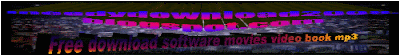
No comments :
Post a Comment