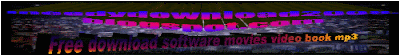CC File Transfer, PC to PC File Transfer software, can help you share files with your friends easily: you just need to drag and drop files into CC File Transfer, then your friends can download them in browsers even upload files to you.
1. Download Files: Your friends can download files from you with web browsers or download managers.
2. Upload File: Your friends can upload files to you with web browsers.
3. Large File Transfer: CCFile makes large file transfer easily and the file size can be more than 4G.
4. File Transfer between Windows, Linux, and Mac OS: No matter what the clients' systems are, you can also download file from CCFile.
5. No Software Installation at Clients: Your friends need not to install any client software and can download files from web browsers.
6. Resume Download and Multithread Download: Compatible with most popular download managers.
7. Download Folders: CCFile supports folders browsing and zip downloading.
8. Authentication Download: CCFile supports IP-address and user credentials authentication.
9. Friendly URL: CCFile provides friendly URL services. Your friends can access your CCFile by http://ccfile.net/username without remember your IP address.
10. UPNP router Compatible: CCFile can detect UPNP device and setup it automatically.